I know what you all are thinking and Im sorry the blog has been slow for the last weeks, we are really in frenzy mode and its hard to get to the writing part. This was long overdue but the important part is that its here now.
This article is a first article from a guest and its something I dont take really lightly. I wouldnt let just anyone write an article for my precious baby, so to break the ice, I had to get the best of the best.
This beauty is from a good friend of mine, a master marketer, someone that always makes me think more and look at the next step. You guys never heard of him, he is not one of the so called “gurus” and he is not selling a course, he is making money and selling shit, just like he is supposed to. This means he has no bullshit and no hidden agendas, just pure knowledge to occasionally share with someone else (this time is you, you lucky fckrs).
Its not hard to generate big revenue with a winning product or even fake a screenshot, the hardest part of ecommerce is consistency and he is been crushing it for years. His stores are crushing the European scene, which is kinda harder to do than the US market (my humble opinion) and he is really crushing it with style.
The name behind the article is Žiga Kramperšek and you should remember it. He is someone I look up to and someone I always talk when I need a second opinion. Thank you for this content, I really appreciate it and I am really happy to call you my friend. You are one of my ecommerce idols and hopefully I get some fresh new content from one of my other hero – Gregor Koprivnik soon.
I know you will love it.
Stop with my rant, the article is below. Enjoy!
————————————————————————————————————————-
In case you haven’t noticed Messenger Marketing is the new kid on the block. It’s like e-mail in the good ol’ days when it wasn’t abused by all the marketers and spammers yet. 4x more effective than e-mail today, requires 3x less work to set up the campaigns, and makes marketing fun again with conversational interface opportunities.
Sadly not a lot of marketers fully understand the differences Messenger platform brings in comparison with other channels like e-mail. It’s a very intimate environment where people are so far only used to interacting with friends. The ‘messenger language’ has its specifics, and it can only bring you real value when you carefully plan long-term relationships with your customers and provide some useful features in addition to merely using it for blasting promotions.
Yes, the open and click rates above are a real outcome Messenger marketers see on regular basis (click rates on these examples are measured for the first quick reply button, not an external link)
While most small shop owners still just sit and observe, Messenger marketing is already paying for rum of a lot of big shot pirates. Data shows that people love using messaging apps and the current attention they pay to the FB Messenger inbox is unparalleled.
Starting out is fairly easy and can be 100% free so you are missing out every day you are not doing it. All the new ways in marketing work best until all of the marketers start to use and ultimately ruin them, remember?
In this article we are going to cover:
- How to start quickly without losing time on unnecessary tasks?
- What are the Messenger channel specifics?
- How to make money by broadcasting and avoid getting banned?
- How to make $2000 revenue in 2 hours on a <5000 subscribers list by sending smarter campaigns?
What do I need to get started?
You need a Facebook page that will be the face of the messages and a chatbot. This can also be your existing Facebook page, but if you have a substantial amount of followers and provide customer support via FB page Inbox I advise you to make a separate FB page for the chatbot when starting out.
The first reason for that is, well, peace of mind. You are going to be experimenting with something new and if you do it really wrong, you may get your bot muted. You don’t want your main FB page’s messaging ability to suffer.
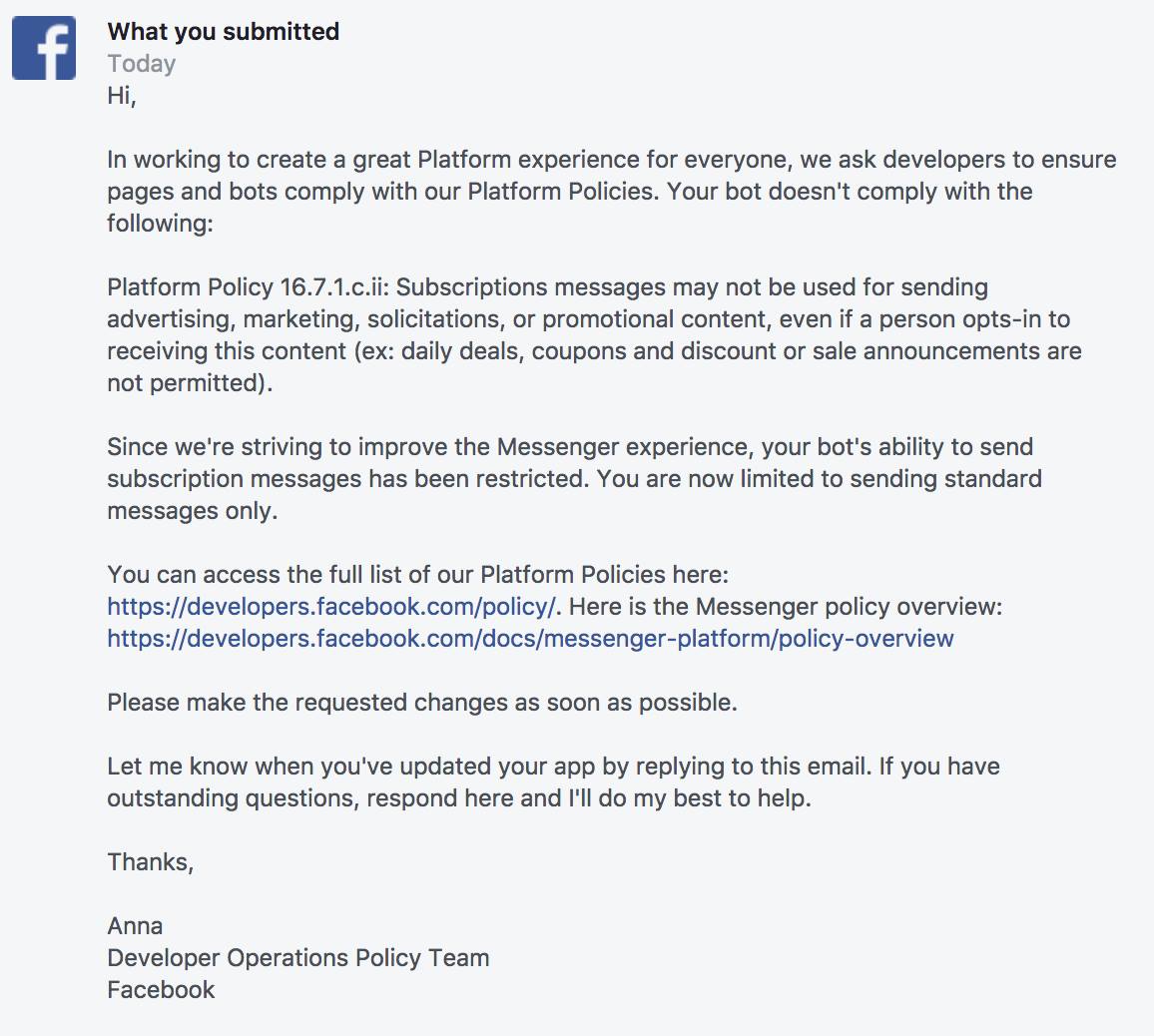 This is what you don’t want to happen.
This is what you don’t want to happen.
Secondly, when sending out larger amounts of messages in broadcasts, you are going to see every single one in the FB page inbox.
Since the existing filtering options are still quite miserable, this will clog up your FB inbox to a point where you cannot find your real customers’ inbound messages anymore. Furthermore, it can even break your page’s inbox so you cannot use it at all. Bad stuff if you offer customer support via your Facebook Page.
In the near future we can expect the apps and integrations that use Messenger’s Handover protocol to become more sophisticated and to allow for better Facebook page organization. At that point it will get easier to keep everything under one Facebook page and neatly manage bot-human conversation handovers.
Moving on, you need some sort of messaging service that will deploy a bot on your FB page. The three below may be the best options at this moment.
- (Recommended). Chatfuel. Very intuitive user interface, easy for beginners, very powerful with plugin extensions. Excellent community, and the best of all, still 100% free with very few limitations with founders’ promise to stay that way (at the current featureset). Pro plan can also remove their branding in the persistent menu and add some new features but comes at quite a hefty price.
- Manychat – More marketing-oriented than Chatfuel, very easy to use. Lacking features that allow you to make smarter bots. Offers all you need for engaging broadcast campaigns. Free for up to 500 subscribers.
- Recart – Shopify, Woocommerce and Bigcommerce plugin that offers very easy deployment and comes with some options for automated campaigns out of the box. The best of all – Wheelio integration can skyrocket your lead generation. On the other hand, it offers quite limited campaigning options at the moment and is not a bot building tool, so your bot cannot provide much value in addition to campaigns.
What are the best and fastest ways to subscribe new users?
You can acquire your Messenger subscribers directly on your website or on Facebook. Let’s take a look at the on-site methods first (from the most to least effective ones):
Facebook checkbox plugin (in forms, popups, top bar promotions, Wheelio)
The most powerful on-site acquisition tool.
You can embed it beside any existing form on your website and collect subscribers when they click on any existing form button. It is also used to subscribe people when clicking the “Add to cart” button and retarget abandoned carts later. You can also use it in popups and last but not least – Wheelio uses it alongside its wheel magic. Using the REF parameter you can direct people to a specific location within your bot.
Sadly, if you are implementing this plugin after the October 6th 2017 for the first time, you won’t be able to set its default state as pre-checked. So it’s a good idea to prompt people to check it before proceeding. Both Chatfuel and Manychat provide easy options for embedding subscriber growth tools that are based on Facebook checkbox plugin.
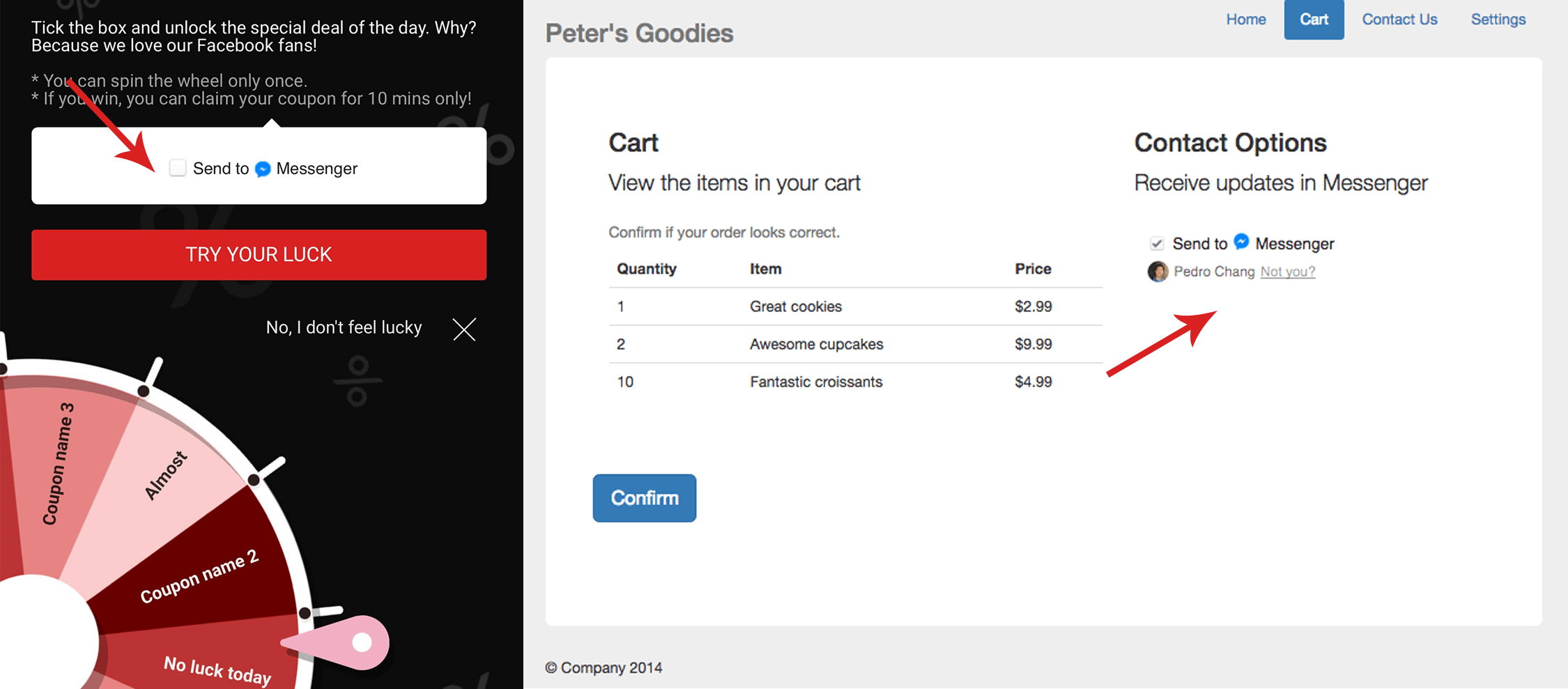 Checkbox plugin used for lead generation with Wheelio and in an example ecommerce checkout.
Checkbox plugin used for lead generation with Wheelio and in an example ecommerce checkout.
Send to messenger button
Embed a button to your website or anywhere else and you can send the first bot message to the user with one click (first time requires some more clicks). Using the appropriate REF parameter you can send the user to a specific part of the bot. Sadly you cannot change the text on the button.
Direct links (m.me links)
Use the direct “m.me/Page_name” URL anywhere to direct people directly to the bot (REF parameter can also be set in URL).
The downside to using this method is that users are not sent directly to the bot’s first message but get an additional “Get started” screen where they have to click the “Get started” button to continue. It’s good to educate the user on this beforehand, which can be done by adding instructions to the element that links into the screen itself, and in the “description” section of the bot’s FB Page that is displayed above the button.
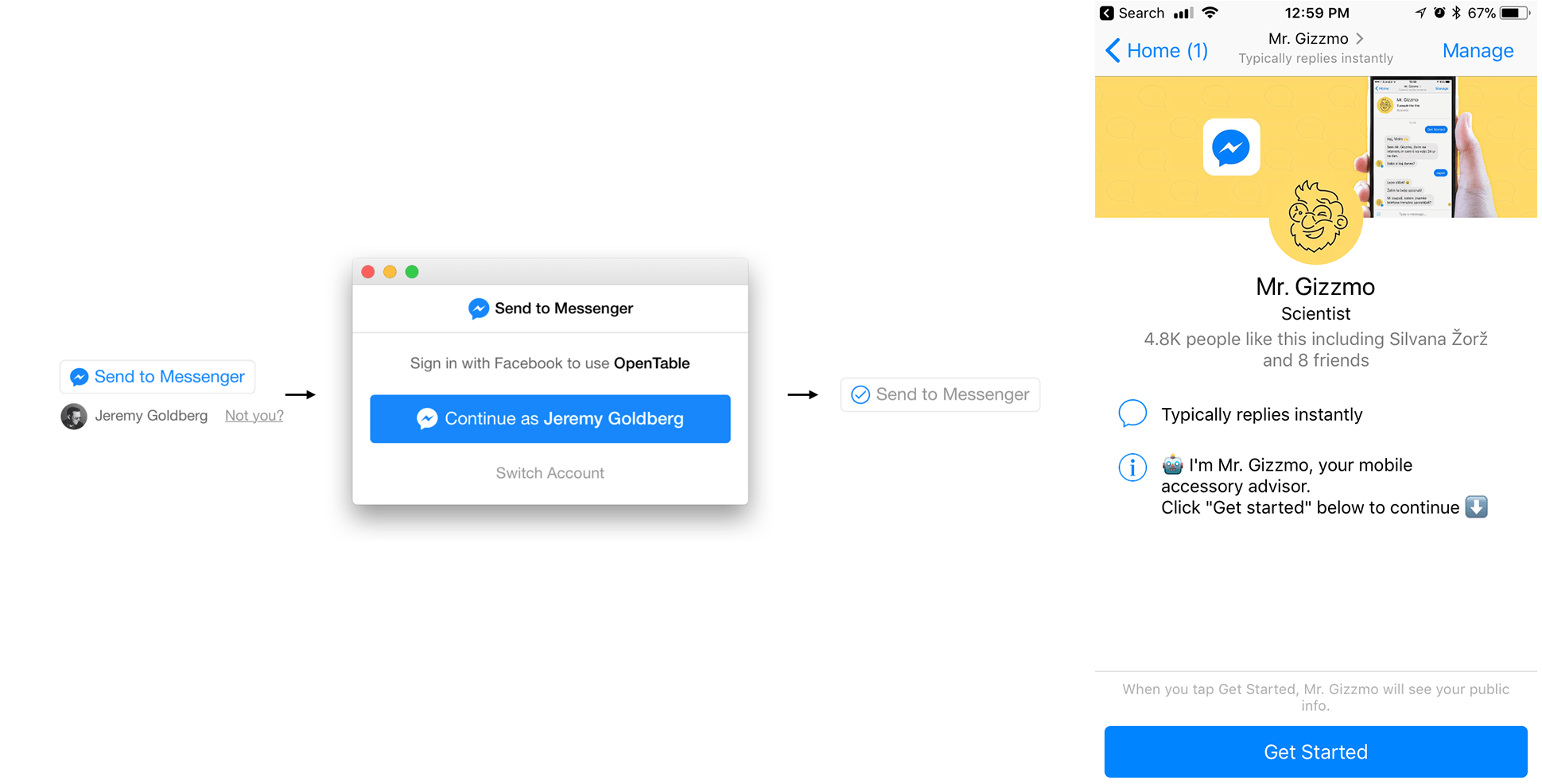 Send to Messenger plugin and direct links (m.me) require some additional steps for the user to start the conversation – sign-in popup first time they do it, and the “Get started” screen. Make sure to instruct users to click “Get started” wherever possible to avoid getting them lost.
Send to Messenger plugin and direct links (m.me) require some additional steps for the user to start the conversation – sign-in popup first time they do it, and the “Get started” screen. Make sure to instruct users to click “Get started” wherever possible to avoid getting them lost.
Embed a FB customer chat on your website
This one is fresh from the oven, just recently announced open beta – you can include the fully embeddable Messenger chatbox directly on your website. REF parameter is also supported, so you can choose where the conversation starts.
Use Messenger parametric codes
You can generate your own parametric codes (similar to QR codes) that can be scanned by users using the Messenger mobile app. Once people scan your code, they have to hit the “Get started” button and the conversation starts. Very suitable for offline use and in print. Supports the REF parameter.
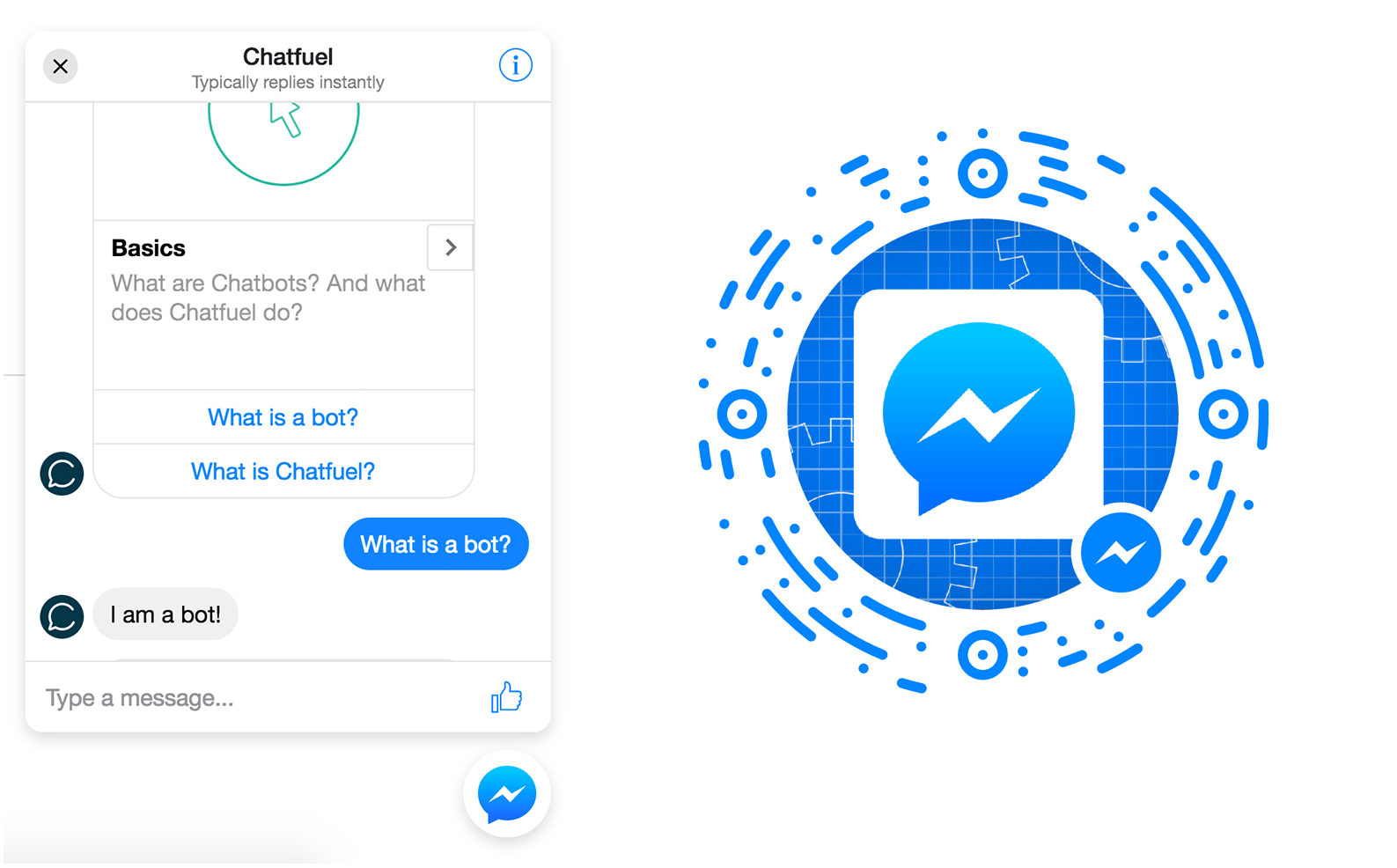 Embedded customer chat on the left and parametric code example on the right
Embedded customer chat on the left and parametric code example on the right
For acquiring users directly on Facebook, use the methods described below:
Autorespond on FB post comments
A very powerful feature. You can set an autoresponder that sends a message to people posting a specific comment on any post you specify. Your auto-response can include a prompt for reply (e.g. reply “Yes” to continue), and as soon as the user replies to your response, it gets subscribed to your chatbot automatically.
Using that you can run FB posts without any links in the description, only prompting users to reply. That way you can get cheaper impressions, subscribe users long-term, and still redirect them to your website later in the conversation using buttons or links.
Messenger ads
You can simply create ads that trigger the conversation with your chatbot once the users hit the ad CTA and also subscribe them to the chatbot that way.
You can also send mass broadcast campaigns directly to people’s inbox via Ads Manager, but only to the users you already messaged in the past. Facebook is supposedly currently prototyping a tool to also send messages to a wider audiences at an additional cost.
So I can simply blast unlimited broadcast campaigns to anyone that just talks to my bot once? Is there no opt-in necessary?
Technically, you can. Anybody that responds to your bot at any time can be automatically subscribed and messaged afterwards.
However, Facebook Policy rules apply. To sum it up and save you hours of reading, they go something like this:
- Subscription messages (opt-in required)
- You are responsible to provide an opt-in and opt-out interface within a bot and mark people that opted in by yourself (that is your preferred bot service). You can then send them unlimited messages as long as they are opted in, but those shall include no promotional content (no coupons, special offers, etc) – we’ll take a look at some workarounds later.
- It’s a good idea to keep the opt-in/opt-out option easily accessible in the bot main menu or persistent menu, so the users can easily opt-out if they want by using your options, and not by muting or reporting the bot via Messenger interface. Too many reports can get the bot inspected and muted.
- “Standard” messages
- You can send unlimited “standard” messages (Facebook does not explicitly state anywhere that those messages cannot include promotional content) only to the people that interacted with your bot within the last 24 hours. After that, you can send one more “follow up” message.
A bit confusing, especially when there is no defined clear line of when a message becomes “promotional”. Facebook currently doesn’t seem to regulate this policy very aggressively, but on the other hand, we already have numerous examples of the filthiest pirates that blasted daily coupon codes to everyone having their bots muted indefinitely. If you get reported by users, your bot will get inspected by facebook and sanctioned.
if you don’t want to get banned, follow the 2 simple rules:
– don’t spam,
– make unsubscribing easily accessible.
Facebook wants to sell more of their “Messenger ads” so I suspect they would want to regulate their “free messages” policy more aggressively in the future. This can be a good thing for a marketing channel to survive. So at least, try to…
…make your chatbot somewhat useful and provide some value
For a fast marketing start, you can create what is called a “silent bot”, the chatbot that only subscribes users but does not respond to any of the incoming messages. You can respond to any of them manually using FB Inbox. Of course as the users get subscribed, you can also send them campaigns later. If you want you can even disable the user text input, so your users cannot write anything back to the bot at all.
To create a Silent bot, simply set the chatbot’s “Default answer” as blank and the bot will not respond.
However, a chatbot like that can only be used for cold-blooded, old-fashioned “broadcast” marketing campaigns. It makes Messenger just another e-mail-like platform waiting to get ruined by marketers.
More preferably, you can follow the path Messenger is all about in at least trying to be a bit conversational, engaging and personal.
There are some very simple things marketers can do to make their brands’ chatbot useful and bring in some value.
- A welcome message (Let users know immediately that they are talking to a chatbot and introduce his core features, but at the same time make your customer support contact links accessible),
- A default answer (or preferably many different ones at a random order) that the bot responds with when he does not know what to do. Be fun, remind them they are talking to a robot that is still learning and provide buttons to the most common features
- Set up the bot’s main menu links in the persistent menu.
- When onboarding the users, you can ask users some basic questions and collect answers via Quick replies or Buttons. Simple “A or B” Swelly-style questions convert really well. You can later refer back to this data in your campaigns to make them look personalized or even send targeted campaigns based on the answers.
- Set up a sequence (Drip campaign) for onboarding new users – both Chafuel and Manychat include great tools for that. Don’t sell at this point but provide value and collect data (e-books, articles, quizzes, etc.), so you build some trust and engagement which allows you to sell in a smarter way later.
- Set up some basic AI answers – at least respond to greetings, some basic questions like “how are you, how old are you, where do you live”. If a user says something similar to “thank you”, it is also nice to respond accordingly and at the same time a great opportunity to ask the user to share the bot with others using a native “Share” feature.
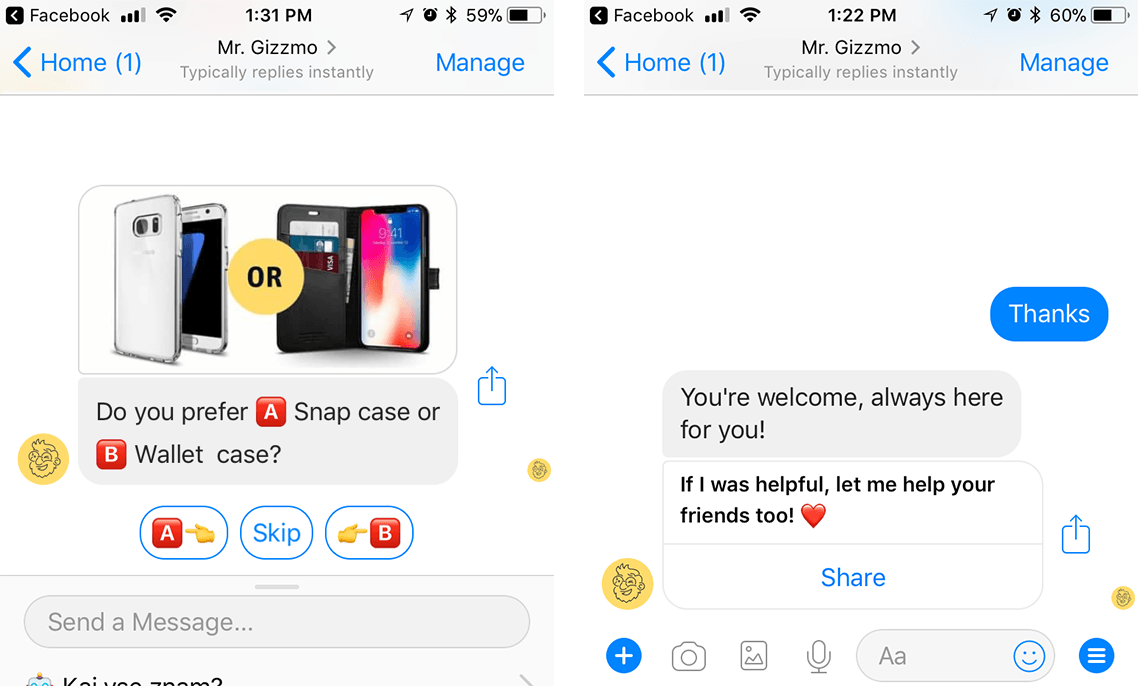 Left: Simple A or B questions with picture will get you a very good response rate from users.
Left: Simple A or B questions with picture will get you a very good response rate from users.
Right: Don’t forget to set responses in case user thanks you and maybe throw in a little share button.
Taking it to the next level, using Chatfuel or Manychat and some additional programming in some cases you can easily set up more advanced but very powerful features like:
- Let the users search for your products within the bot using the Google search plugin
- Display and broadcast your fresh blog content when it gets posted
- Ask for customer feedback or product reviews post-order
- Send order dispatch notifications
- Let the users know when the product they were looking for is back in stock
- Retarget abandoned carts (Recart, as the name suggests, also provides this feature)
Remember that all of the automated message features will not only shoot a high-converting one-time message to the users, but also provide a great opportunity for prompting users to subscribe after they respond.
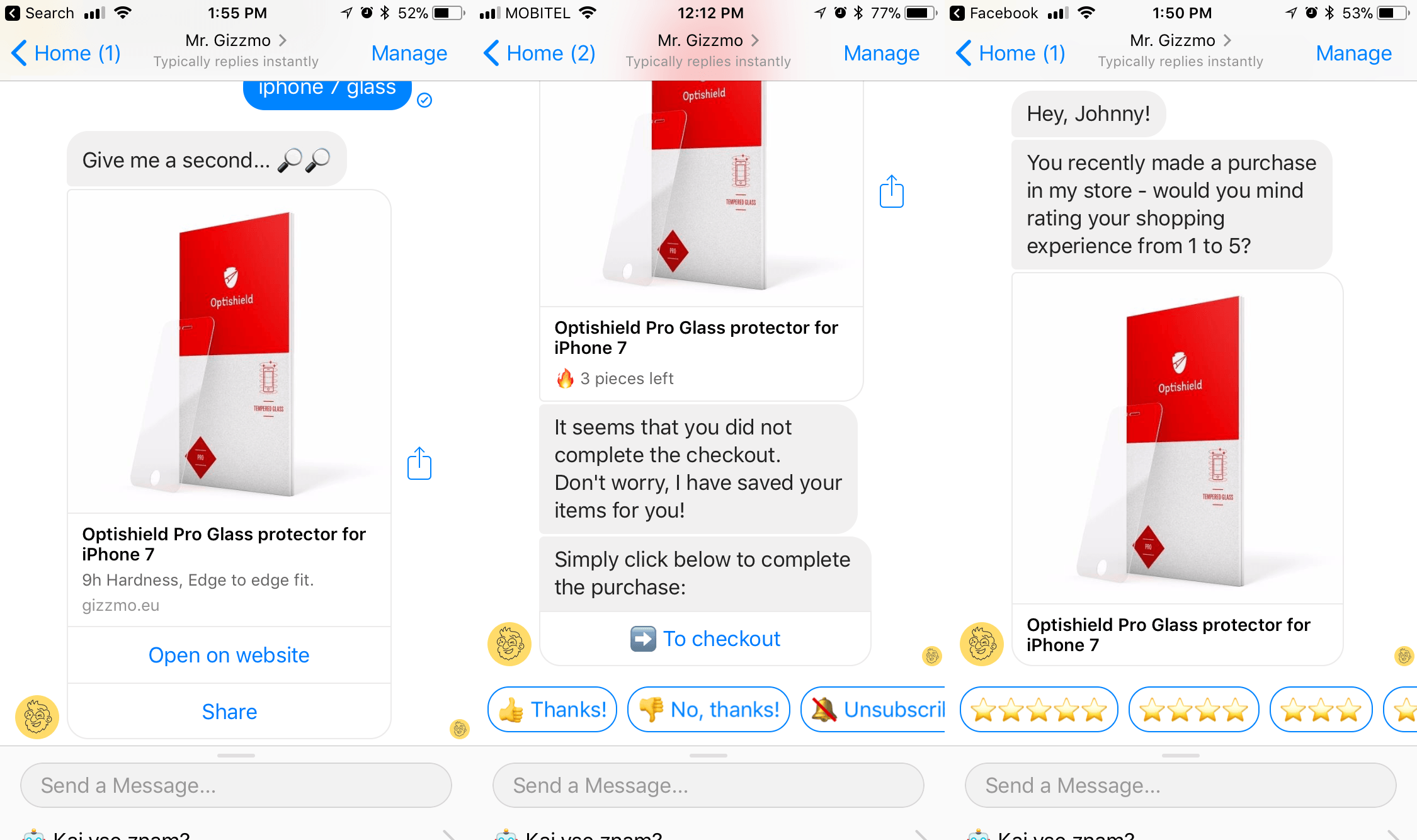 To make your chatbot really useful, you can integrate a product search (Using google search plugin in Chatfuel), dropped cart reminders and ask for feedback post-purchase.
To make your chatbot really useful, you can integrate a product search (Using google search plugin in Chatfuel), dropped cart reminders and ask for feedback post-purchase.
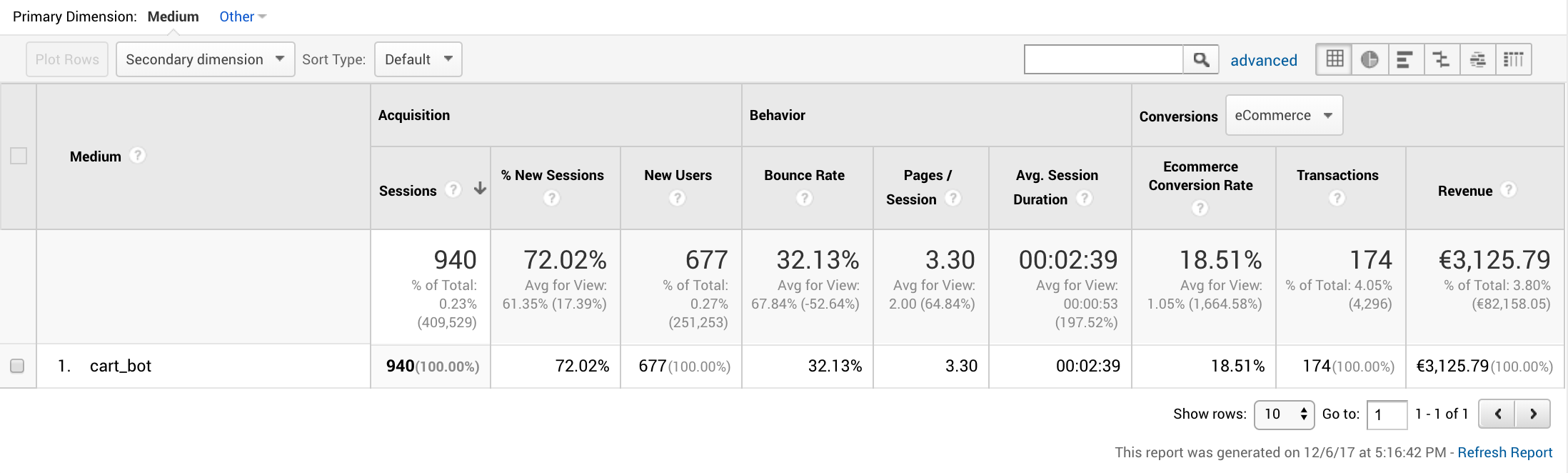 An abandoned cart Messenger campaign with our winner copy is reaching the average conversion rate of 18.5%. The first message is sent after 3 hours of abandonment, the second after 24 hours.
An abandoned cart Messenger campaign with our winner copy is reaching the average conversion rate of 18.5%. The first message is sent after 3 hours of abandonment, the second after 24 hours.
Time to make money. Show me some of those beautiful campaigns!
Ok, now for the fun part. First let’s take a look at some general tips that will help you keep your campaigns diverse and your users engaged.
- Segment and personalize. Ask questions and refer to users’ answers later. A lot of the data is also readily available right upon subscription, like full name, language, gender, profile pic url, etc. Use this and at least start segmenting your campaigns based on basic data like gender to deliver better, personalized messages.
- Use rich content templates and “Messenger language” – The Messenger platform is not just about text, there are some great templates set by Facebook you can use to present your message better (such as gallery cards, lists, media, etc.). Follow the natural “Messenger language” rules – don’t stack more blocks of text in one message, keep it short and informative, and use emojis, stickers and animated gifs like people do when chatting on Messenger.
- The same applies to all the marketing strategies and Messenger is no different – provide some value to the users in first campaigns (articles, e-books, quizzes) before selling
- Don’t send broadcasts too frequently as the attention level Messenger users currently have is super-high. Most of them also have push notifications (even with sound) enabled for every Messenger message on mobile. My advice would be to send out maximum 1-2 promotion-based notifications weekly. Determining the best time of day to broadcast takes some testing, but consider that sending to larger audiences may take a while, so don’t start sending super late.
- Remember the Facebook Policy rule of “no promotional content” in subscription broadcasts? The trick is to only sell to qualified users. The most simple workaround is asking at least one non-promotional question first, and potentially continuing with personalized soft-sell offers only after the user interacts back (use the quick reply buttons).
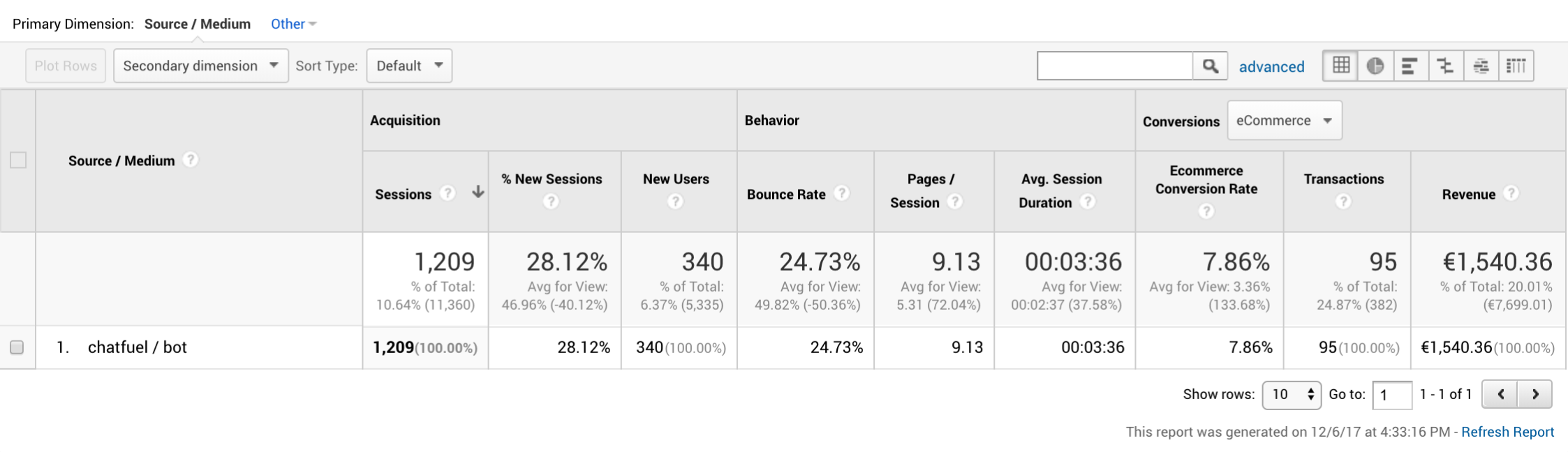 An example of a segmented campaign sent to a list of only 4853 subscribers and generating almost $2000 of direct net revenue in under 2 hours
An example of a segmented campaign sent to a list of only 4853 subscribers and generating almost $2000 of direct net revenue in under 2 hours
Let’s take a look at our first example. We are a mobile accessory retailer so it’s a good idea to know our users’ current device. While opting-in the new users to the bot broadcasts, we asked them what device they are using.
After they selected their device, we showed some empathy and remembered their choice. Opt-in flow on the left allowed us to send a highly personalised campaign on the right later:
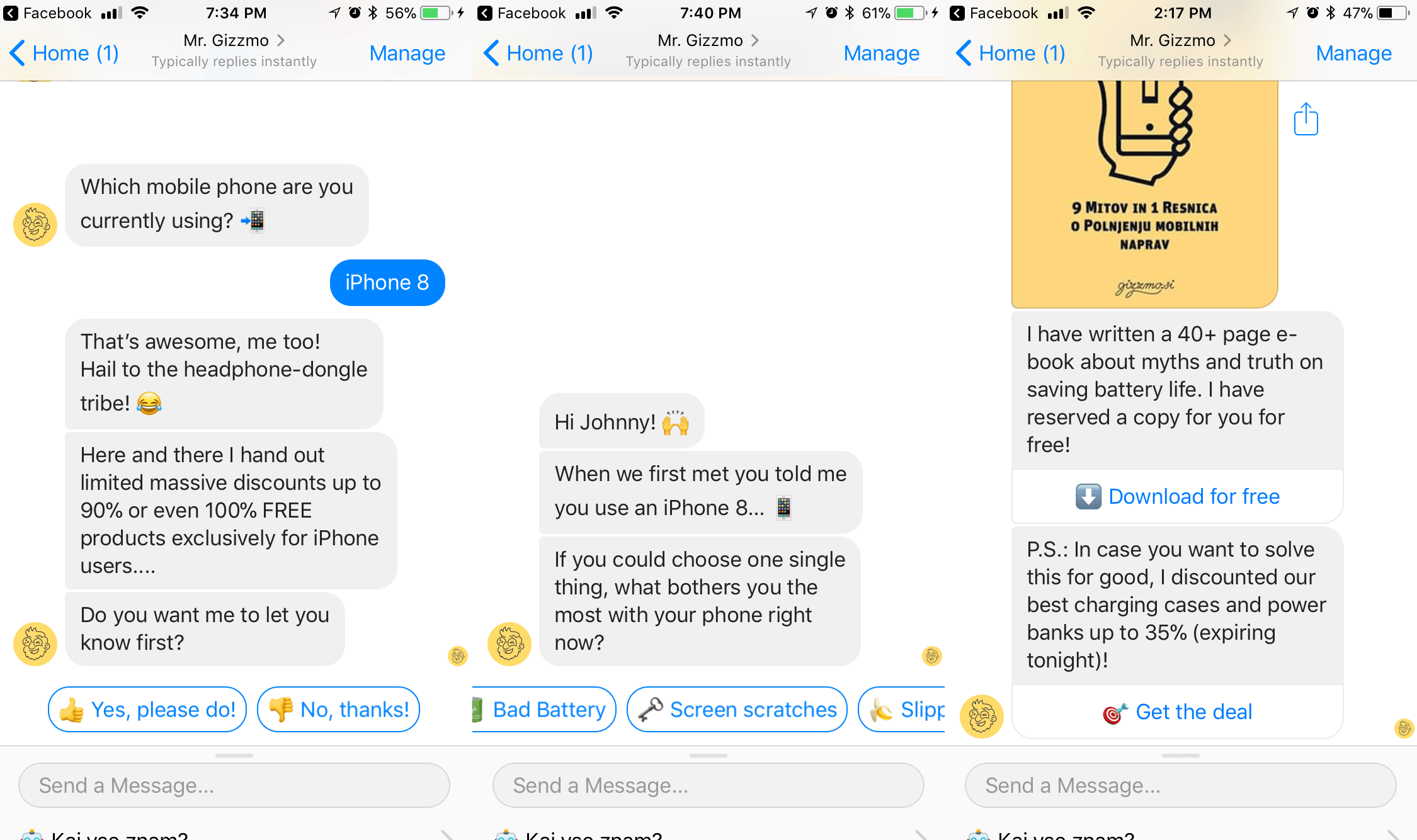 Left: the opt-in example. Middle: The campaign. Right: As user clicked “bad battery”, the campaign continued with personalized messages and some soft sell packed in P.S..
Left: the opt-in example. Middle: The campaign. Right: As user clicked “bad battery”, the campaign continued with personalized messages and some soft sell packed in P.S..
So, the moment a user interacts back to the bot via a text reply or a button, you can then message them with promotional content for the next 24 hrs. That can be immediately after they click the quick reply, or you can subscribe them to a sequence and message them at a later time, let’s say after 3 hours.
Based on our tests campaigns that included a question before selling performed the same or even better as the direct offers. In the long run, this may keep you on the safe side and it certainly leaves a better mark on users than immediate hard-sell every time they get a message from you.
The above example may seem a bit complicated to set up but if you have the content ready, it can be a 15 minute job in Chatfuel.
So, let’s take this to another level:
It’s a good time of year to sell.
People have their wallets loaded and all they need is some simple incentive.
Using a messenger chatbot, a simple gift-guide quiz is pretty self-explanatory.
Messenger provides a great opportunity to collect information on-the-fly and to get to know your users’ problems better. They don’t have to leave the app or reply like with e-mail, everything happens instantly within the conversation with some easy clickedie-do. Those mini-quizzes help you engage users, send personalised offer messages and also provide valuable data you can use in the future campaigns.
The users that will not interact back to the very first message will also never know your intended end message was promotional, leaving a better mark on the users that did not interact back.
Enter the world of gamification
It is not 100% necessary that the first question is directly connected to your offer, it only matters that it makes users curious and engaged. If we refer back to the e-mail world this could somehow resemble the e-mail subject line and e-mail content relationship.
We experienced amazing results with gamified campaigns. People love to play games and it seems Messenger is a perfect platform for it.
Here are some quick suggestions:
Rock, paper, scissors
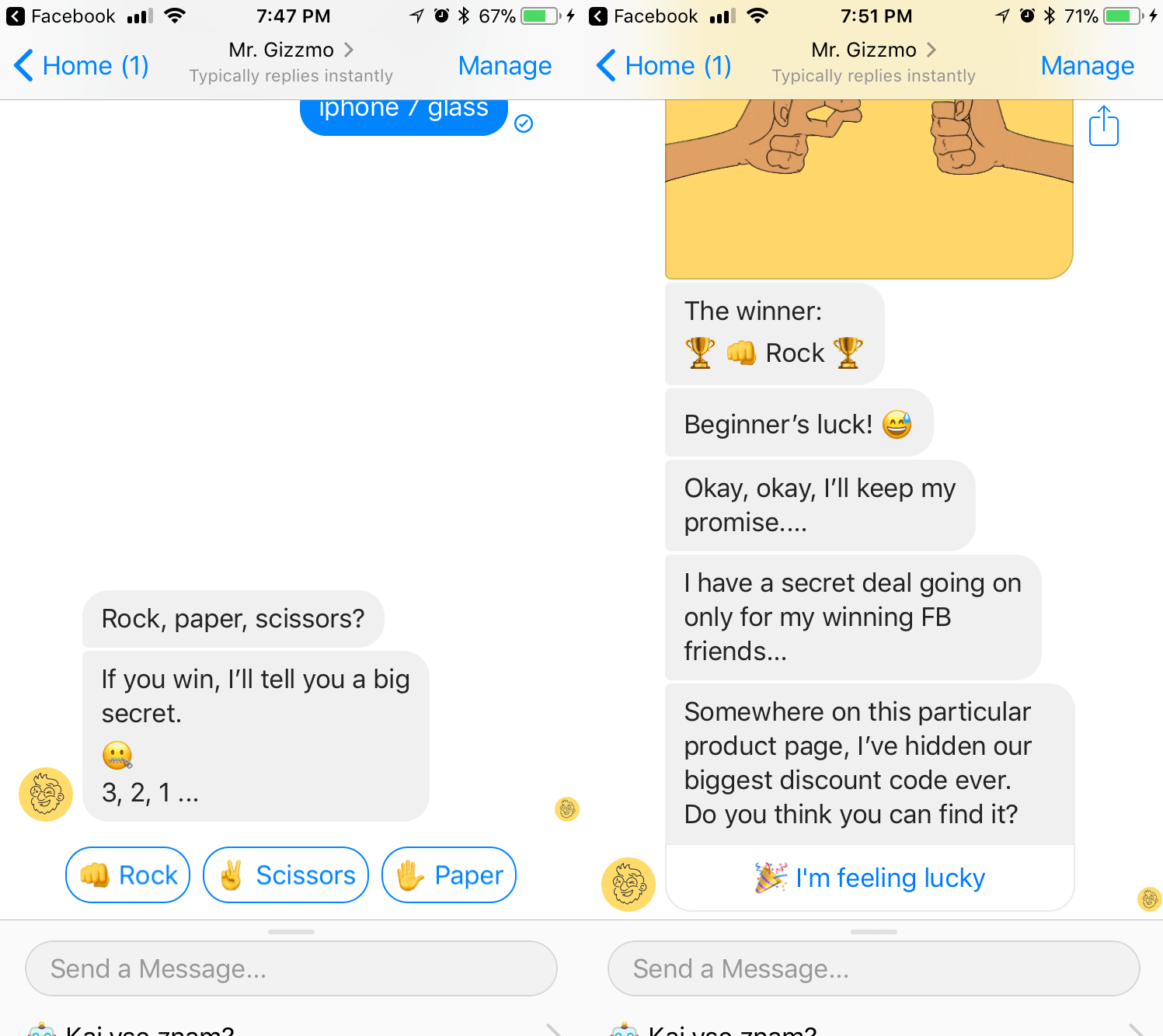 If you run out of ideas of how to open a conversation, you can start by playing simple games like rock, paper, scissors:
If you run out of ideas of how to open a conversation, you can start by playing simple games like rock, paper, scissors:
Note: Using a custom parameter in the button URL you can store it in a cookie upon visit and actually display this hidden coupon on the site only to the users that came from the bot broadcast. Needless to say, make sure it is easy to find
Valentines
You can use a single 

Using Messenger Webviews it is very convenient to implement some simple HTML5 games directly into the conversation, so users don’t have to leave the app right away in order to play.
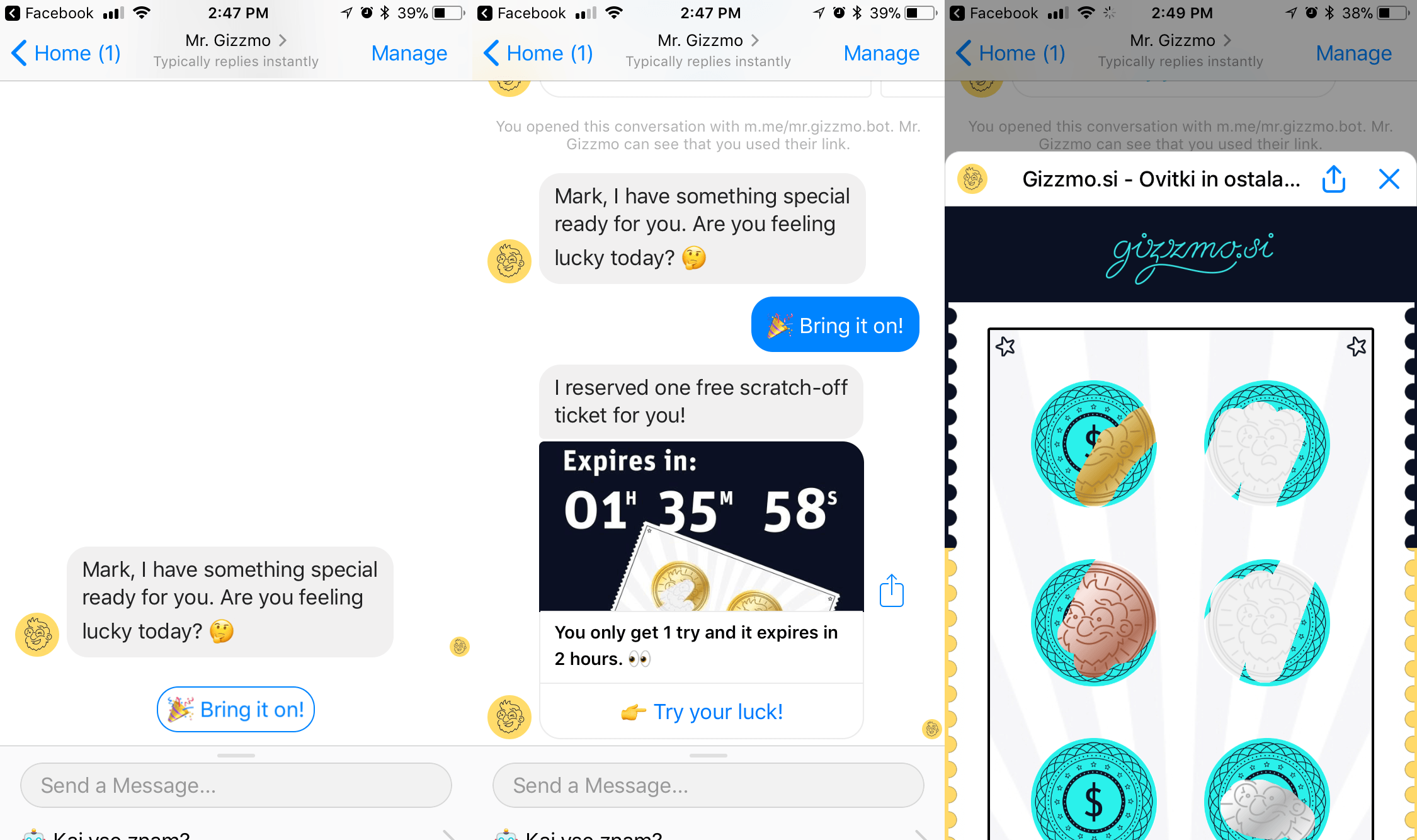 A simple scratch-off ticket game in the webview. You can pop in an animated GIF countdown as the background in the gallery cart to add some urgency and increase CTR’s.
A simple scratch-off ticket game in the webview. You can pop in an animated GIF countdown as the background in the gallery cart to add some urgency and increase CTR’s.
Takeout #2:
Messenger provides a great platform to add some simple gamification to your marketing funnel. People naturally love playing games, and by the principle of reciprocity they are super-engaged and tend to convert better afterwards.
At the same time, some scarcity elements in the message text or even an animated countdown can help additionally boost your message CTR’s.
Thoughts about the future
It’s looking like messenger marketing is here to stay.
As more marketers adopt it, we can expect the open- and click rates to fall as people will start to receive more promotion-based messages, especially if Facebook introduces targeted broadcasting to wide audiences in Ads Manager.
It’s up to you how you choose to craft your campaigns, but no matter how you start, you should do it right now, and remember:
“What the Facebook Gods provide, the Facebook Gods may taketh away”
That being said, you should not shift your attention away from building and nurturing your e-mail lists.
Do not consider Messenger an e-mail replacement, but a new parallel way to reach your audience differently.
E-mail will not die out soon, no matter how many times you hear that. And while e-mails remain yours and you are able to move your lists across service providers, Facebook is setting the rules here and we all know that they like to shuffle the cards often. Remember what happened to organic Page reach after a lot of us invested tons of money into building FB Page audiences?
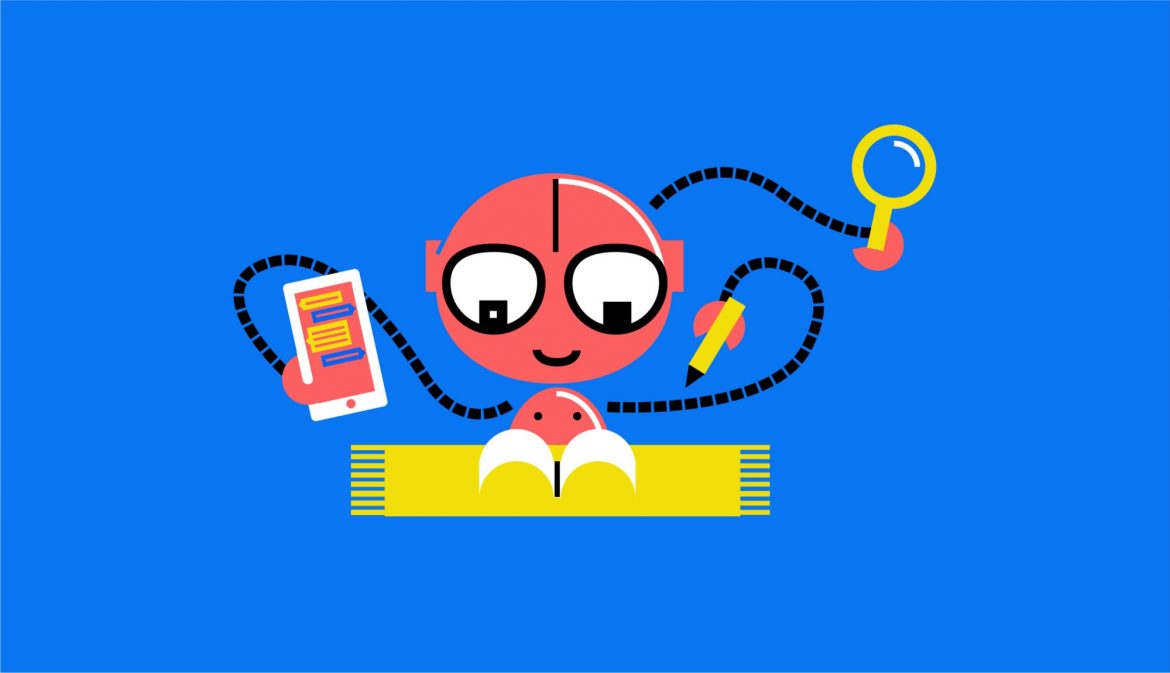
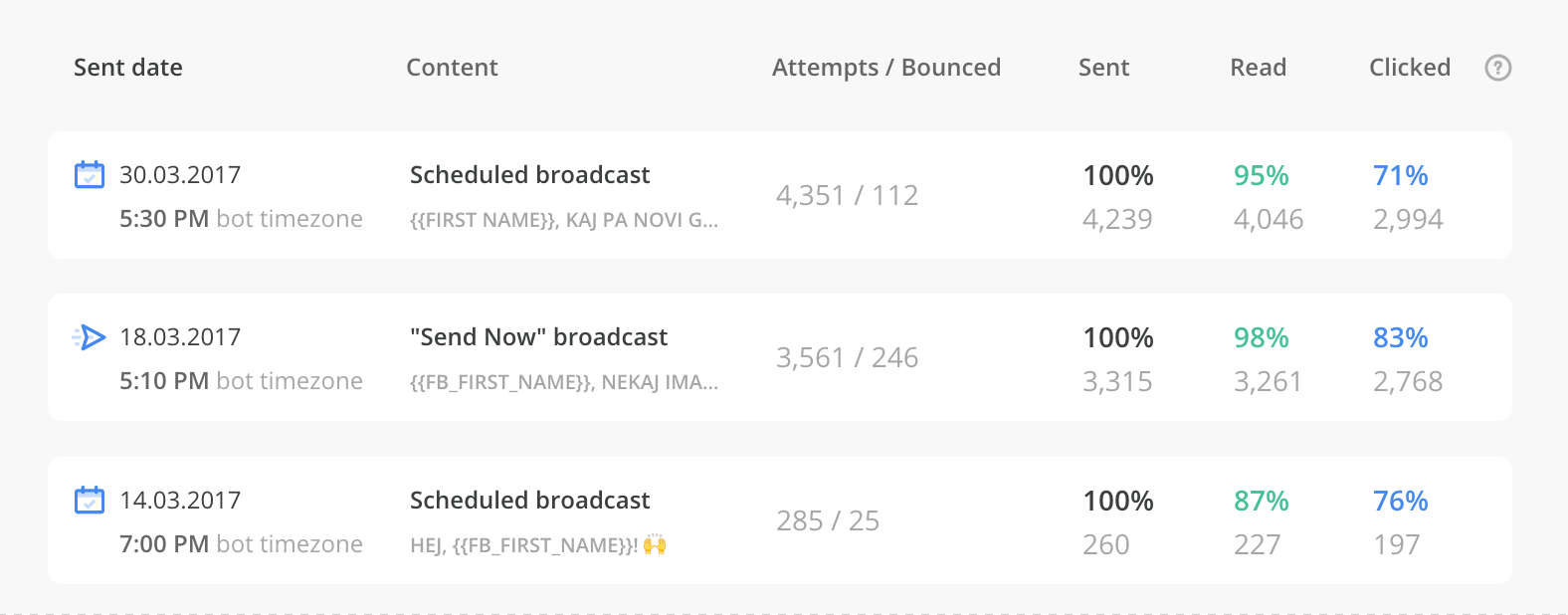
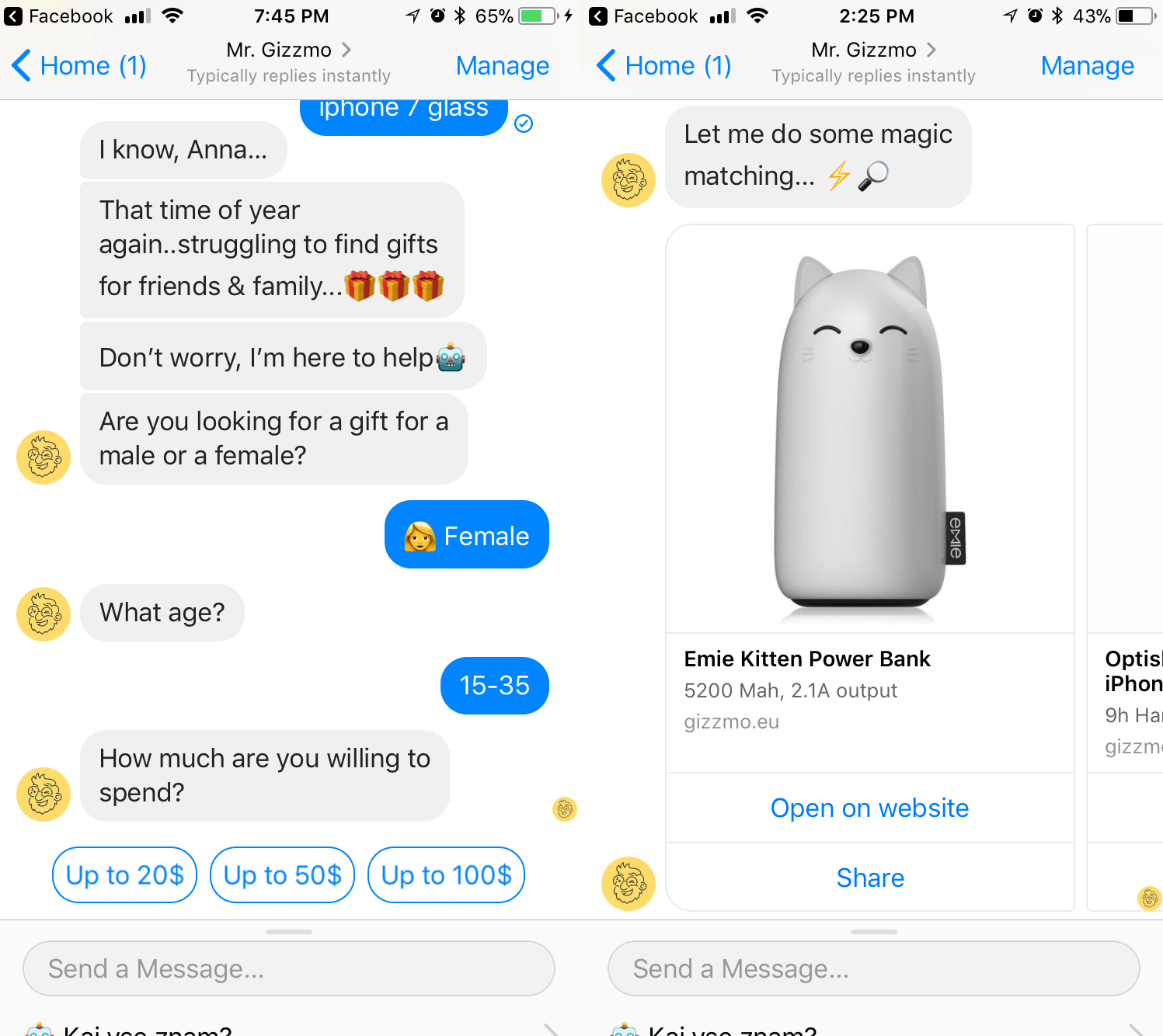

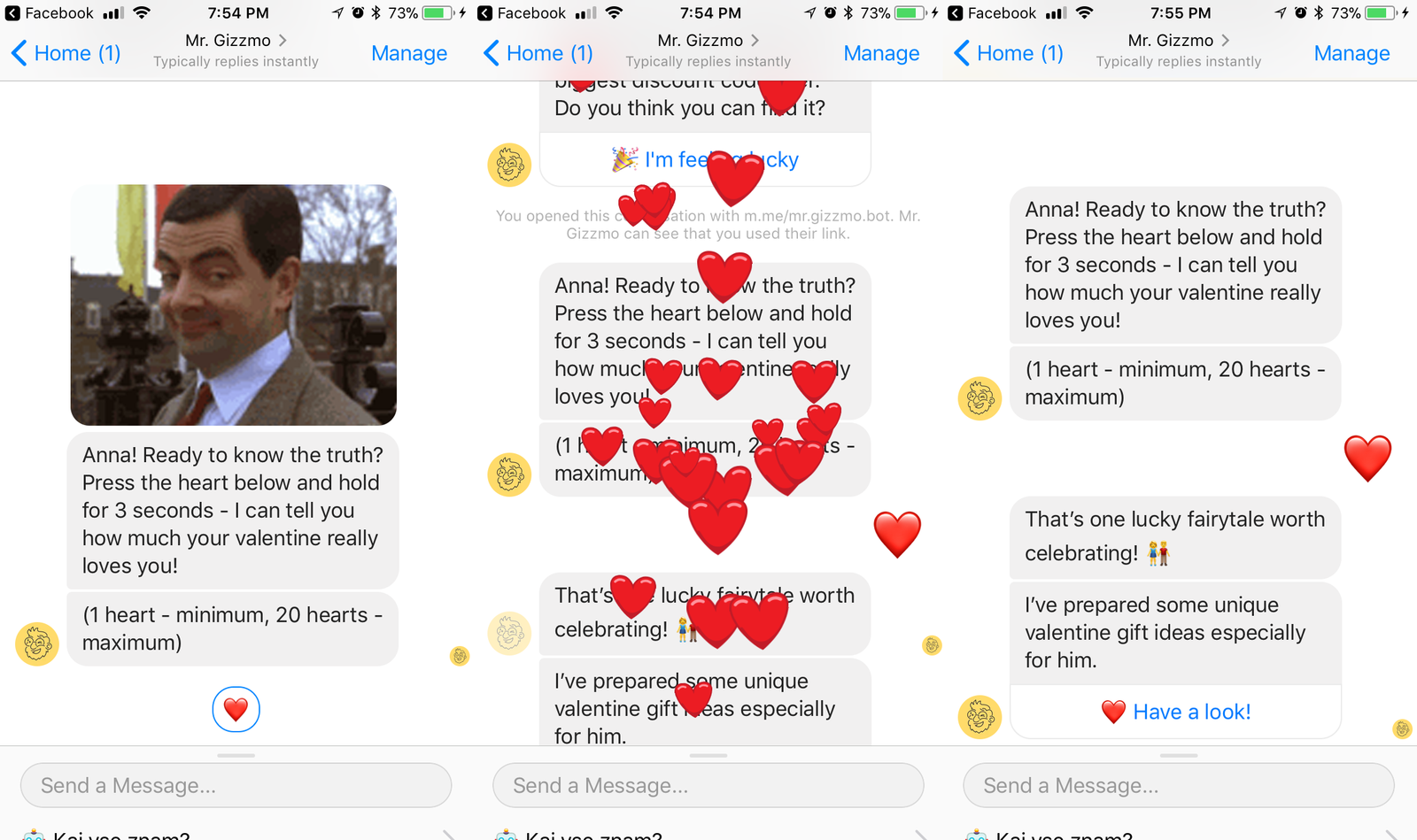
1 comment